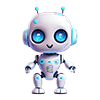Facilities
A. Three Different Areas in the Library
The Library is divided into 3 areas designed to suit the different needs of users:
- Silent Zone: 2/F to 4/F (except discussion area on 2/F) for self-studying, no talking is allowed in these areas;
- Collaboration Zone: 2/F discussion area, 5/F and 6/F for group discussion;
- Phone Zone: Quiet talking on mobile phones is allowed in the staircase area between 2/F and 6/F.
B. Study Facilities
- Study Carrels: The Library has provided some individual study carrels for private study. They are located on 2/F, 3/F, 4/F, and the Law Library.
- Individual Study Desks: The Library provides individual study desks on 4/F.
- Discussion Areas: The discussion areas are located on 2/F, 5/F and 6/F of the Library. They are separate areas providing large tables for group discussions.
- Multi-purpose discussion rooms and Presentation Room: There are also two multi-purpose discussion rooms located at the 6/F Learning Commons and a presentation room at 5/F. Please use the Meeting Room Booking System register. Please read the regulation of using Discussion Rooms and Presentation Room.
C. Activity Room
1. Regulations for Using Activity Room
The Activity Room at 2/F Hong Kong Shue Yan University Library is available for activity and teaching purposes.
Activity Room Booking Form
2. Booking Guidelines
- The Activity Room can be booked by current students or staff.
- Groups with around 15 students/ staff can apply to use the Activity Room.
- Applications can be sent via the online Activity Room Booking Form at least 5 working days in advance. A confirmation notice will be sent to the applicant by email if the application is approved.
- Requesters should REGISTER the reserved room at 3/F Information Counter on time.
- Users should view the room booking status before submitting an application.
- Requesters who fail to occupy the reserved room within 30 minutes from the start time of the booking sessions will be forfeiting their reservation.
- The Activity Room at 2/F is for walk-in access by Library users on a first-come, first-served basis when the Room is not reserved.
3. Regulations for Using the Room
- Users must observe Library regulations, and keep the room in good order.
- Food and drinks are not allowed in the room.
- Users are responsible for any damage to the facilities in the room.
- The Library is not responsible for any loss or damage of personal items left unattended in the room.
4. Room Facilities
The Activity Room is equipped with:
- Whiteboard
- PC workstation
- Projector and microphone
- Tables and chairs for maximum 26 persons
- Users can bring in their notebook computers for connection to the University’s network with WiFi.
D. Digital Imaging Laboratory
The Digital Imaging Laboratory is located on the 6/F.
It features state-of-the-art equipment for collecting 3D data as well as data post-processing software and computers to meet the hands-on training needs of students.
For more details, please refer to the Digital Imaging Laboratory website.
E. Teaching Reference
The Special Collections Area on 3/F has a small corner that collects Teacher Reference materials. Facilities such as computers and scanners are provided for teaching staff only.
F. SEN Corner
The SEN Corner on the 3/F supports students with special learning needs during their studies. It is equipped with the following specialised equipment:
- Desktop Computer with NVDA (Text-to-speech software)
- Braille Display
- Braille Embosser (Printer)
- Desktop Video Magnifier
If you need assistance with using the equipment, please contact any Service Counter in the Library.
In addition, a study room located in RLG103 of the Research Complex is also available to provide assistance to students with visual impairments. For more details, please visit the OSA Counselling Support website.
G. Others
1. Blu-ray player
2 blu-ray disc players are equipped in 3/F. Users can watch Blu-ray discs (Region Code 3) or listen to music with all CDs, VCDs, DVDs, CD-ROMs, and DVD-ROMs in 3/F. Moreover, users can log in to their Netflix account and enjoy Netflix movies. Furthermore, users can connect the mobile app to enjoy the YouTube videos. Please feel free to use it after borrowing the remote control at the 3/F Information Counter.2. Drinking Fountains
Six drinking fountains are installed on each of the Library floors.
3. Wireless LAN Area
The Library offers wireless Internet access to patrons with wireless-enabled devices. Patrons can access the Internet with their notebook computers/Smartphones/Tablets in the Library Building.
Our network supports both 802.11b/g/n Wi-Fi devices.
For details, please refer to the following instructions.