1. Can I access the library after graduate from Hong Kong Shue Yan University?
Yes, please refer to the application of HKSYU Library Cards in the Library Services page.
2. Can I use Interlibrary Loan Service? Where can I find more information about the Interlibrary Loan Service?
Interlibrary Loan Service is now available in library. For details, please visit here.
3. How can I cancel my request online?
Patrons can cancel their requests online by the following steps:
- Login My Circulation Records
- Click "Requests"
- Select the item which you want to cancel hold
- Click the "Cancel" button
4. How can I place hold on an item?
1. Search item in Discover@ShueYan
2. Click "Request"
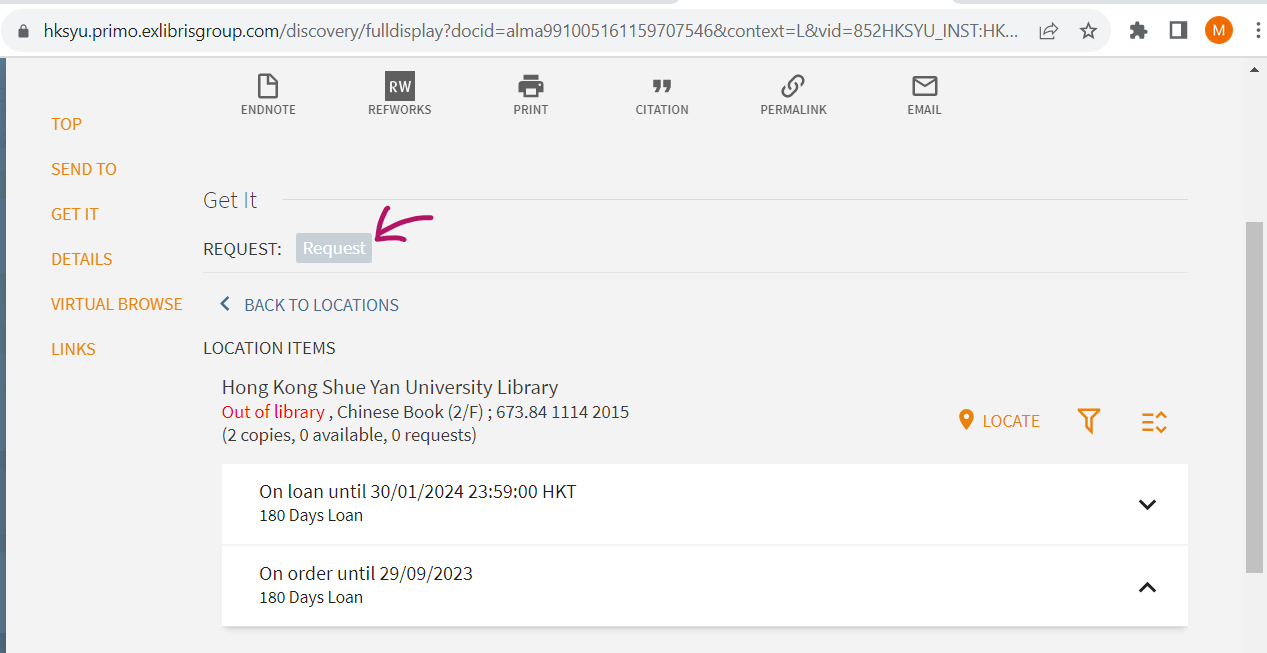
3. Fill in the information
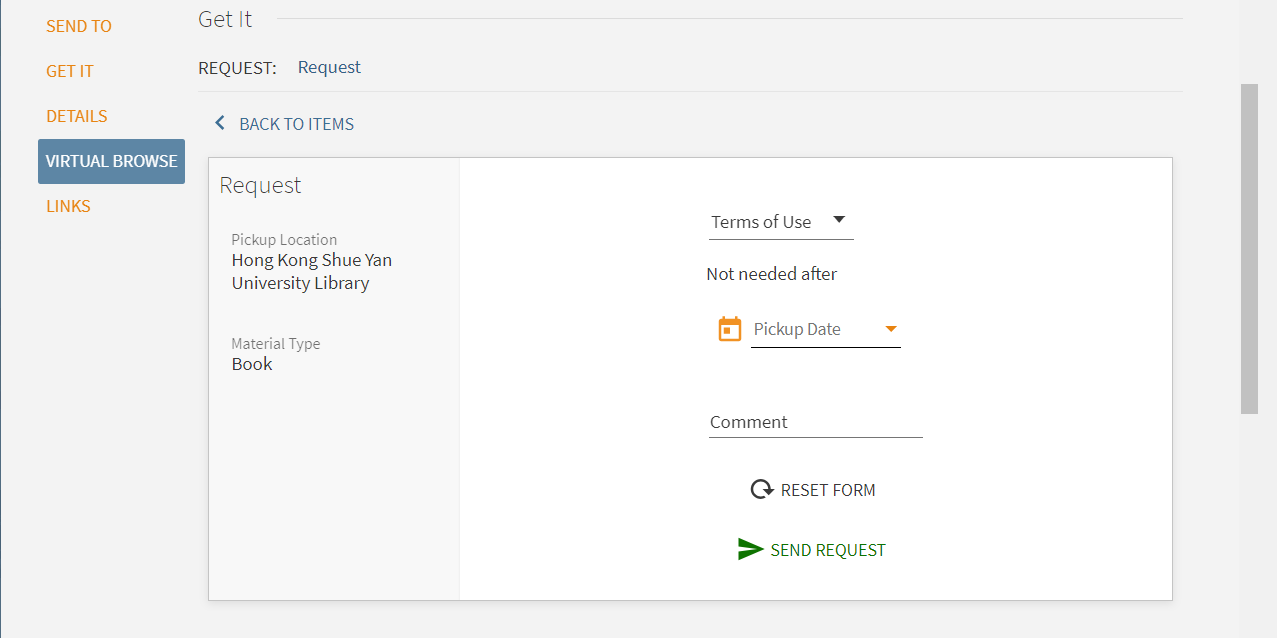
4. Click "SEND REQUEST"
5. How can I renew items online? What other matters should I pay special attention to?
Borrowed items with normal loan periods may be renewed in “My Circulation Record”, please refer to maximum loan period (with renewal). The new due date will be calculated from the date of renewal.
Automatic renewal:Library items with normal loan periods will be automatically renewed 2 days before the due date until the maximum loan period has been reached. Renewal will NOT be accepted if:
- An item has reached its maximum loan period
- An item cannot be renewed (e.g. a short loan item, an external reader card, a bound serial)
- A user has long overdue books or over $200 unpaid library fines
- A user has 10 or more overdue library items
- A user has 1 or more overdue recalled items
6. How can I renew items online? What other matters should I pay special attention to?
Borrowed items with normal loan periods may be renewed in “My Circulation Record”, please refer to maximum loan period (with renewal). The new due date will be calculated from the date of renewal.
Automatic renewal:Library items with normal loan periods will be automatically renewed 2 days before the due date until the maximum loan period has been reached. Renewal will NOT be accepted if:
- An item has reached its maximum loan period
- An item cannot be renewed (e.g. a short loan item, an external reader card, a bound serial)
- A user has long overdue books or over $200 unpaid library fines
- A user has 10 or more overdue library items
- A user has 1 or more overdue recalled items
