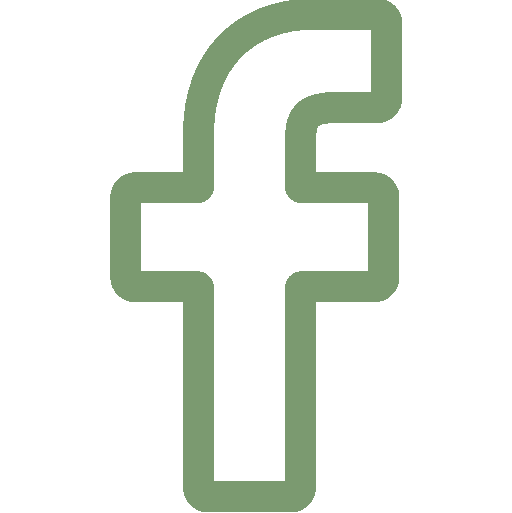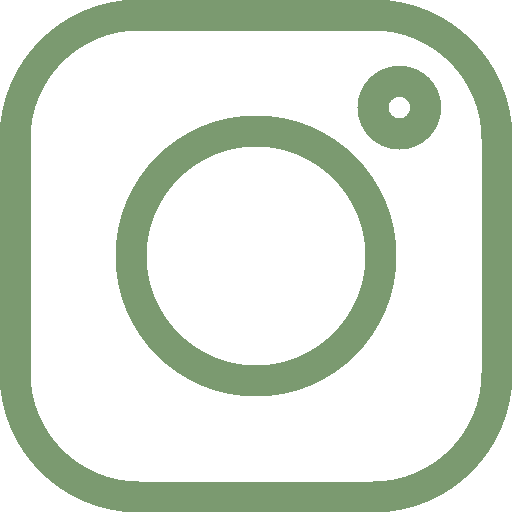Discover@ShueYan is solution for the discovery and delivery of local and remote resources, such as books, e-books, journal articles, and digital objects.

Physical books and ebooks
Search library books and ebooks and get the detail
Databases A-Z
A list of library subscribed databases and open access databases
Journals Search
Search library subscribed e-journals
Institutional Repository
Institutional repository is a digital service that collects, preserves and disseminates research material of scholars in the University
Interlibrary Loan
Submit your interlibrary loan request Collection Discovery Explore the library collection
Search library books and ebooks and get the detail
Databases A-Z
A list of library subscribed databases and open access databases
Journals Search
Search library subscribed e-journals
Institutional Repository
Institutional repository is a digital service that collects, preserves and disseminates research material of scholars in the University
Interlibrary Loan
Submit your interlibrary loan request Collection Discovery Explore the library collection
"ADVANCED SEARCH" button next to simple search bar
Under "SEARCH CRITERIA" there are "Search filters" to help you reduce the search results


Under "SEARCH CRITERIA" there are "Search filters" to help you reduce the search results

Boolean operators are words or symbols used in search queries to combine or exclude search terms.

There are three main Boolean operators: "AND", "OR", and "NOT".
Boolean operators can be used to refine search results and find more specific information. For example, if you're searching for information about a particular topic, you could combine multiple search terms using "AND" to find pages that mention all of them. Alternatively, if you're getting too many results, you could use "NOT" to exclude irrelevant terms.
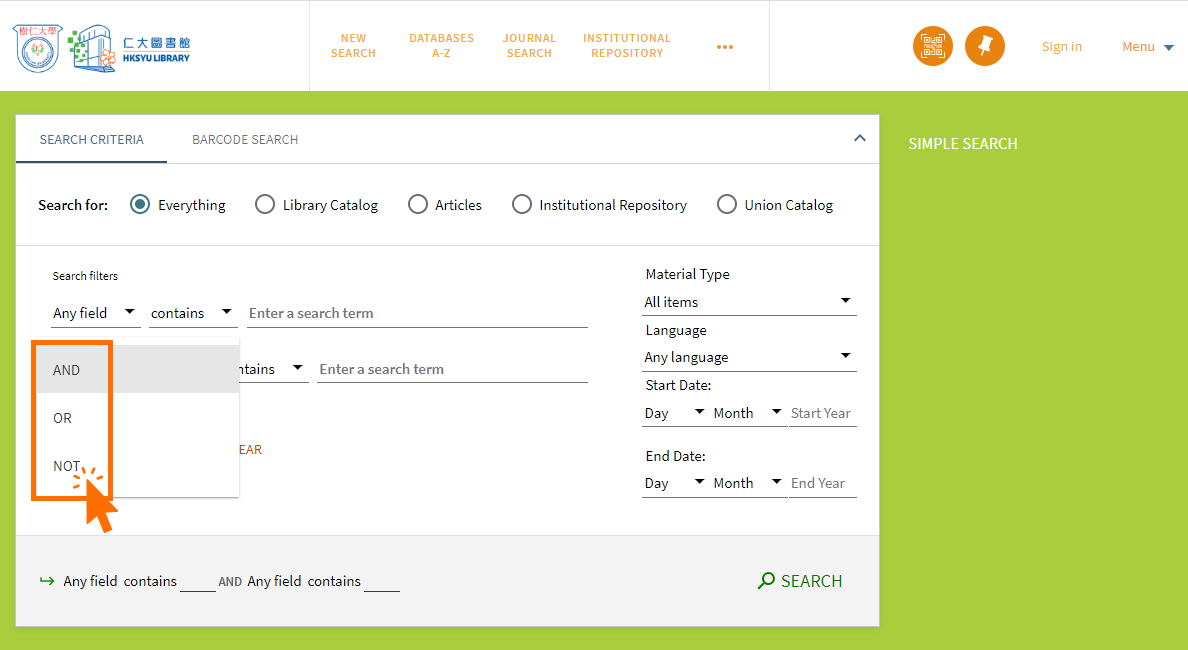

There are three main Boolean operators: "AND", "OR", and "NOT".
| Boolean Operators | Example | Results |
| AND | "cats AND dogs" | Results will only include pages that mention both "cats" and "dogs" |
| OR | "cats OR dogs" | Results will include pages that mention either "cats" or "dogs", or both |
| NOT | "cats NOT dogs" | Results will include pages that mention "cats", but not "dogs" |
Boolean operators can be used to refine search results and find more specific information. For example, if you're searching for information about a particular topic, you could combine multiple search terms using "AND" to find pages that mention all of them. Alternatively, if you're getting too many results, you could use "NOT" to exclude irrelevant terms.
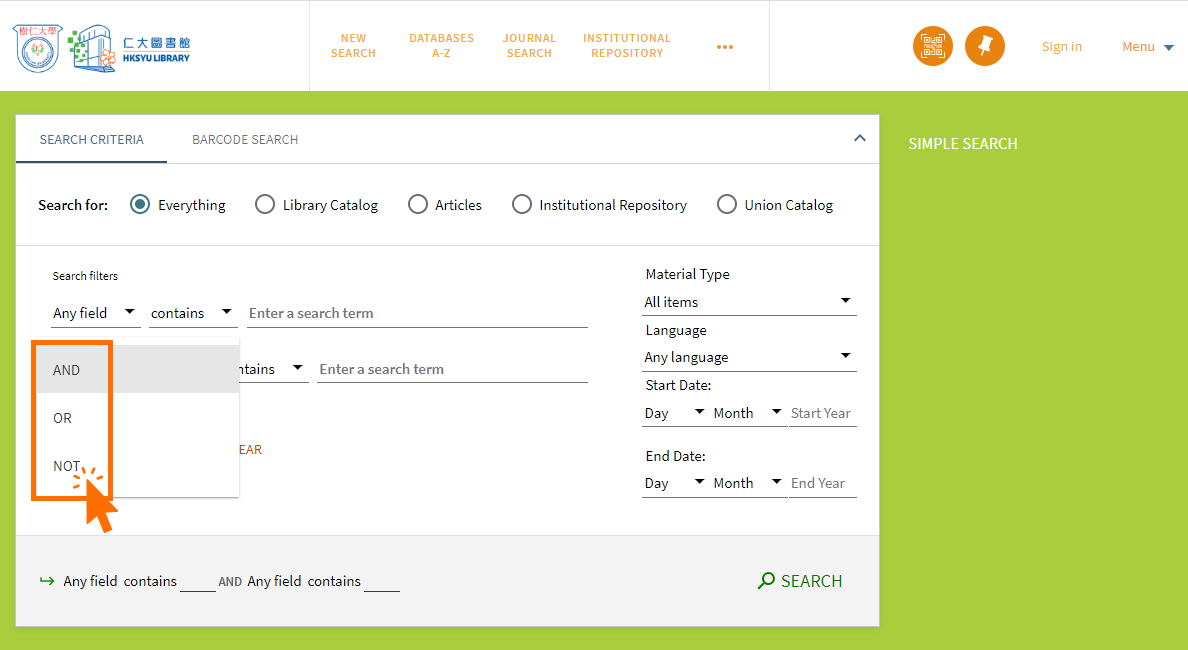



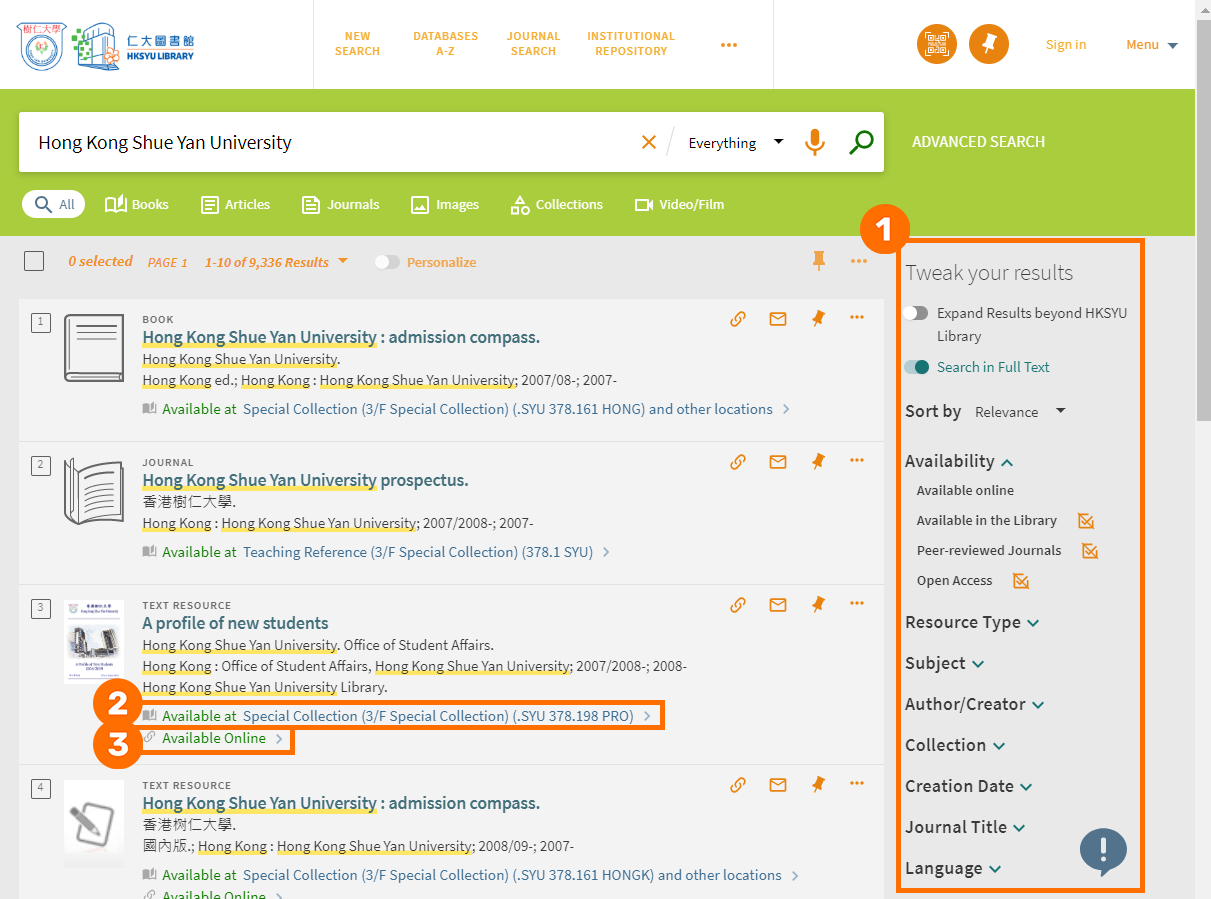

 28065113
28065113