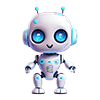I. Introduction
The Library will upgrade the library system to the next-generation library system, Alma, this summer. After this upgrade, three major benefits would be brought to the Shue Yan community:
- Have a cloud-based system, more flexible and stable infrastructure support;
- Streamline the processing of library materials, more library staff resources can be released to user services;
- Access method of log-in library circulation record and access e-resources will be unified. Thus, the library system upgrade will help the Library support HKSYU staff and students’ academic research more efficiently and effectively.
Thus, HKSYU staff and students will be benefited from a more efficient and effective library environment to support the learning, teaching, and research activities in the system upgrade.
Purpose of this page
This page provides all the latest information about HKSYU Alma Upgrade, key dates for library users, and lists out numbers of frequently asked questions.
II. Key Dates
Key Dates for Library Users
|
Key Dates |
Library Services Affected |
|
From 3rd June to 20th June 2022 |
|
|
19th June 2022 |
Last day to download your personal Reading History from “My Circulation Record”. |
|
20th June 2022 |
Library system freeze. The below services will be temporarily suspended:
|
|
21st June 2022 |
New Integrated Library System goes live. |
III. Frequently Asked Questions
Frequently Asked Questions
- Q1: When will the new system be implemented?
- Q2: How can I backup my reading history?
- Q3: Will I be able to use library e-resources during the transition period of system migration?
- Q4: Will there be a blackout of services during the migration?
- Q5: Can I use the same username and password to access Library online services after the Library system upgrade?
- Q6: Do I still need to input the barcode to log in to my circulation record?
- Q7: How to keep my saved records (saved favorites items)?
Q1: When will the new system be implemented?
The Alma will be launched on 21st June 2022 (Wednesday).
Q2: How can I backup my reading history?
Reading history is a record of your borrowed items from the Library. Since your reading history is currently saved in the Millennium, the old library system, your reading records will not be migrated to the new library system.
Therefore, please export your list on/before 19th June 2022 (Sunday). The list can be exported by email and as a file.
Please follow the procedure below:
- Login to your My Circulation Record;
- Click “First-time Login”;
- Click the button “Export My Reading List”;
- Select the “Format of List” and the delivery methods: Email OR Export to the local computer.
Q3: Will I be able to use library e-resources during the transition period of system migration?
All HKSYU E-resources can be accessible from the Discover@ShueYan and the Library databases list. However, please be awarded the Library system will be suspended on 20th June 2022 for the system changeover.
Q4: Will there be a blackout of services during the migration?
To facilitate the system changeover, the Library System will be frozen from 20th June 2022 at 09:00 until the new system goes live on 21st June 2022 at 18:30.
Q5: Can I use the same username and password to access Library online services after the Library system upgrade?
The new system will not affect the accounts for HKSYU students and staff. They can access Library e-resources with the same Login Name and Password. Also, Library Alumni can use the same username and password to use Library online services.
Q6: Do I still need to input the barcode to log in to my circulation record?
After the Library system upgrade, the access method of using Library resources will be unified, which means you can use your Login Name and Password to access your circulation record and library e-resources.
Q7: How to keep my saved records (saved favorites items)?
As the “Saved Records” in the existing library system cannot be transferred to the new library system, please follow the instructions to back up your saved records.
- Login to my circulation account;
- Click “Go to my favorites”
- Make sure you are in the tab “Saved Records”;
- Click the button on the top left;
- Select “Push to” actions;
- Export your saved records to different reference tools, excel, or email.