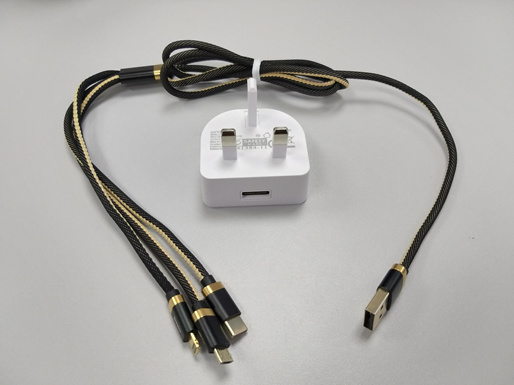Library Facilities
| A. | Circulation Desk |
| B. | Information Desk |
| C. | Learning Commons |
| D. | Teaching Reference |
| E. | IT Facilities |
| F. | Three Different Areas in the Library |
| G. | Study Facilities |
| H. | Others |
The circulation desk is located on the G/F where you can borrow and return library materials. When you wish to borrow library items, please bring them together with a valid student / staff I.D. card to the service counter.
Our library staff provide assistance on the following aspects:
- Handling reference enquiries
- Using the library catalogue
- Using equipment such as printers, photocopiers, etc.
- Accessing Electronic resources
- Referral to Subject Librarians or other institutions and organizations.
You can submit your enquiry by email: libinfo@hksyu.edu or by phone: (852) 2806-5113, (852) 2806-5114. The Information Desk are located on 2/F, 3/F and 6/F.
The Learning Commons is located on the 6/F. It brings services together in one location that enhance self-learning, language learning, research, study and leisure at the University. This visible and accessible space recognizes the role of the Library as the gathering place for students to study, engage in writing and research, and learn in collaborative settings.
The major facilities in the Learning Commons include:
- Learning laboratory with 25 PC workstations
- 2 Multi-purpose discussion rooms with 2 DVD players
- Leisure reading area
- AV collection
- Magazine corner
- TV corner
Listening and viewing facilities for library audio-visual materials are available in the Learning Commons. Please register at 6/F service counter.
2 blue-ray disc players are equipped in 6/F Learning Common. Users can watch Blu-ray discs (Region Code 3) or listen to music with all CDs, VCDs, DVDs, CD-ROMs, and DVD-ROMs in 6/F. Moreover, users can log in to their Netflix account and enjoy Netflix movies. Furthermore, users can connect the mobile app to enjoy the YouTube videos. Please feel free to use it after borrowing the remote control at the 6/F counter.
3. Learning Laboratory / Discussion Rooms / Presentation Rooms / Activity Room
The Learning Commons has 1 Learning Laboratory and 2 discussion rooms. 1 presentation room and 1 activity room are located in 5/F and 2/F respectively. The 2 discussion rooms (6/F) and 1 presentation room (5/F) are available to Library patrons for group study or group meeting. Please access the Room Booking System to view the room booking status and regulations before you register.
The Learning Laboratory includes around 25 individual study carrels equipped with multimedia computers for private learning. It is opened to all users. Staffs can book for holding the workshops or classes. If necessary, please contact our library staffs for reserving the Learning Laboratory.
The Special Collections Area on 3/F has a small corner that collects Teacher Reference materials. Facilities such as computers and scanners are provided for teaching staff only.
Hong Kong Shue Yan University Library is pleased to offer wireless Internet access to patrons with wireless-enabled devices. Patrons can access the Internet with their notebook computers on G/F and 2/F - 6/F of the library. For the details, please refer to Wireless LAN Area
There are 83 workstations with printing function on 2/F to 6/F that offer free access to the internet, online databases and library catalogue. Library users can also make use of Microsoft Office to create Word, Excel and PowerPoint documents. Data analysis and accounting softwares such as SPSS, DacEasy, MYOB are installed in workstations. The printing guidelines are available next to each photocopying / printing machine.
For details, please refer to the Inventory list or Computers and Rooms Availability Map.
Multifunction printers are located on 2/F to 6/F. Copying and scanning of materials in any formats may be illegal without the permission of the copyright owner.
Photocopying |
Printing |
Scanning |
|||
BW |
Colour |
BW |
Colour |
Colour |
|
2/F - 6/F |
✓ |
✓ |
✓ |
✓ |
✓ |
Starting from September 2014, the Library will stop providing Smartcards (Photocopying cards) purchasing or recharging services.
We apologise for any inconvenience caused.
Users shall pay by Octopus card. The charges for photocopying and printing are:
| Octopus | A4@ 2/F - 6/F | A3@ 2/F - 6/F |
| Black & White | $0.3 | $0.6 |
| Colour | $1.8 | $3.6 |
| Scanning | Free of charge | |
Please refer to the Kyocera Operation Guide or How-to Video Guide
Three notebook computers and four tablets are available for short loan to Staff, Postgraduates and Undergraduates. They are available on a first come, first served basis. User can borrow one notebook in one time at 6/F counter. Notebook can only be used within the Library and it must be returned on the same day. The loan policy is as below:
| Quota | Loan Period | Renewal | Fine |
| 1 | 4 hours | N/A | $30/hour |
Hardware Specification:
| Model No | Specification | |
| Notebook Computers | Lenovo Idealpad 100 | Intel Core i5-5200U, 8GB RAM, 360GB SSD |
| Tablets | iPad Air 2 | Wifi, 64GB / 16GB |
Please note that user is fully responsible for any damage or lost. Since reborn software is installed in notebook, user file stored in hard disk will be erased when PC is rebooted. Please copy user file to USB flash drive or cloud before switching off the notebook.
The following items are also available for loan.
Hardware Specification:
| Specification | |
| Charging cables with power adapters |
The loan policy is as below:
| Quota | Loan Period | Renewal | Fine |
| 1 | 3 hours | N/A | $2/hour |
Three areas are designed in the Library to suit different needs of users:
- Silent Zone: 2-4/F of the library (except discussion area on 2/F) for self-studying;
- Quiet Zone: 2/F discussion area, 5/F and 6/F of the library for group discussion;
- Talking Zone: for quiet talking on mobile phones.
1. Study Carrels
Library has provided some individual study carrels for private study. They are located on 2/F, 4/F & the Law Library.
2. Discussion Areas
The discussion areas are located on 2/F, 5/F and 6/F of the library. They are separate areas providing large tables for group discussions.
There are also two multi-purpose discussion rooms located at 6/F Learning Commons.
Six drinking fountains are installed on each of the Library floors.