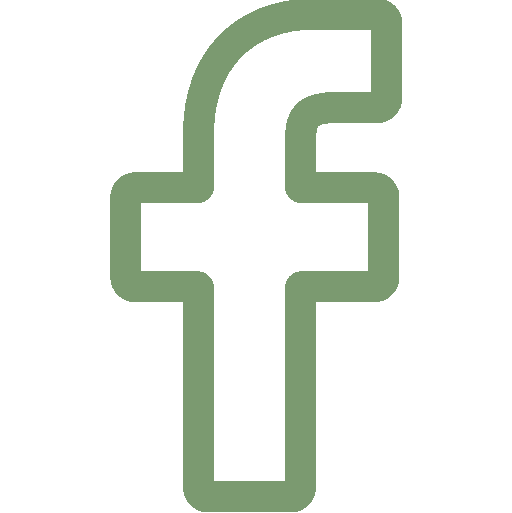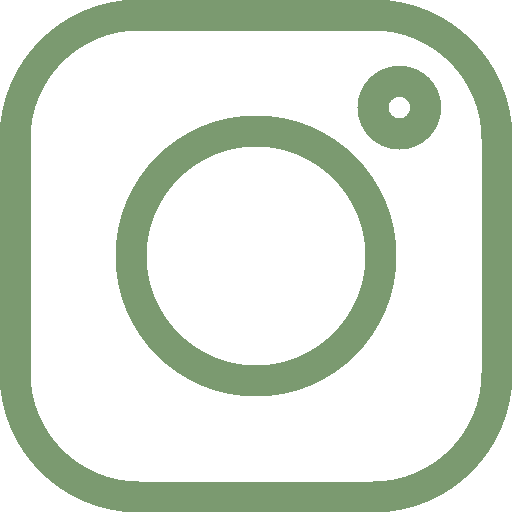Step1: https://scholar.google.com/, click "SIGN IN"
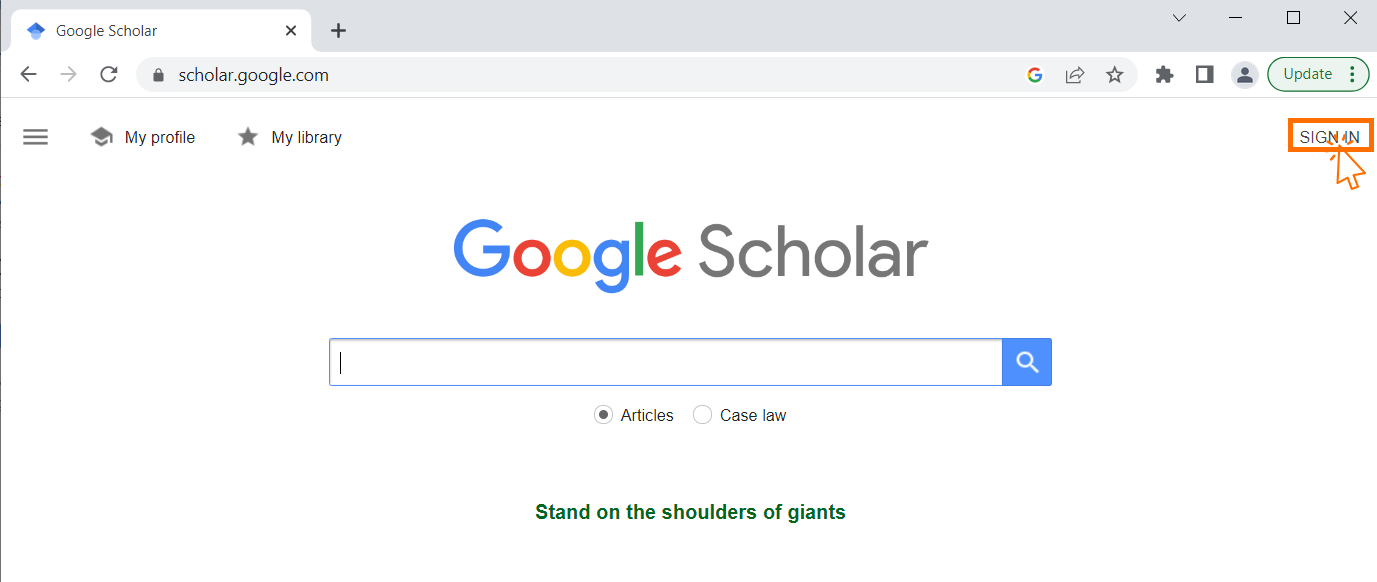
Step 2: Sign in your account
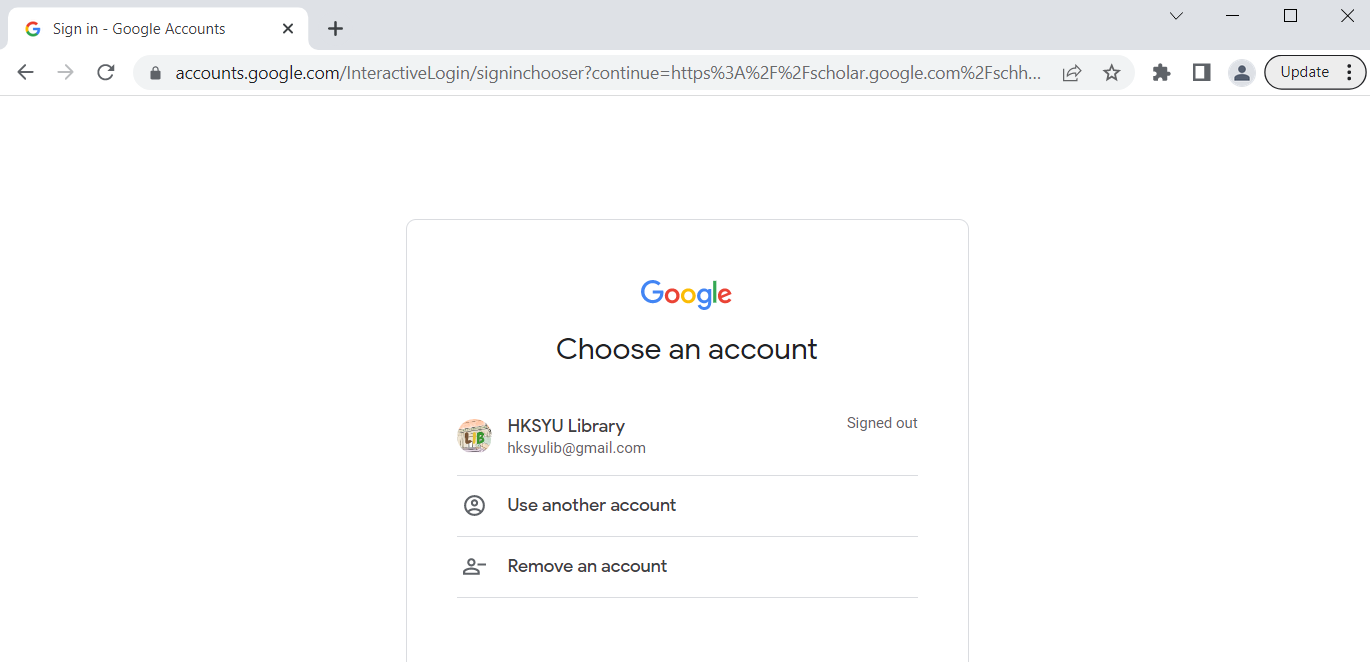
Step 3: Click at top-left corner
at top-left corner
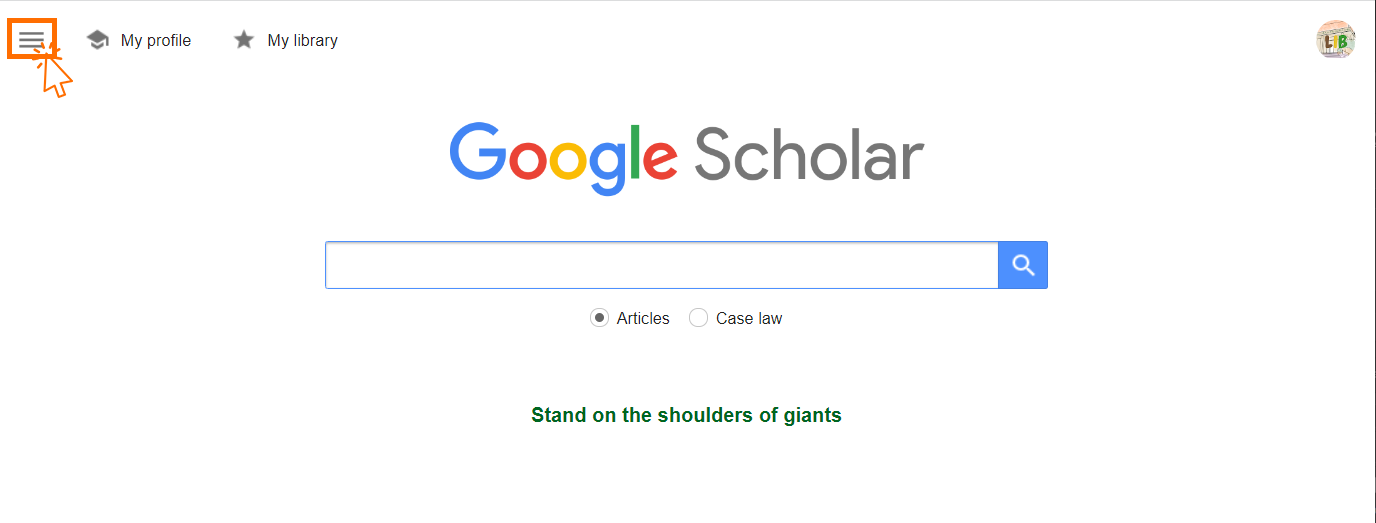
Step 4: Click "Settings"
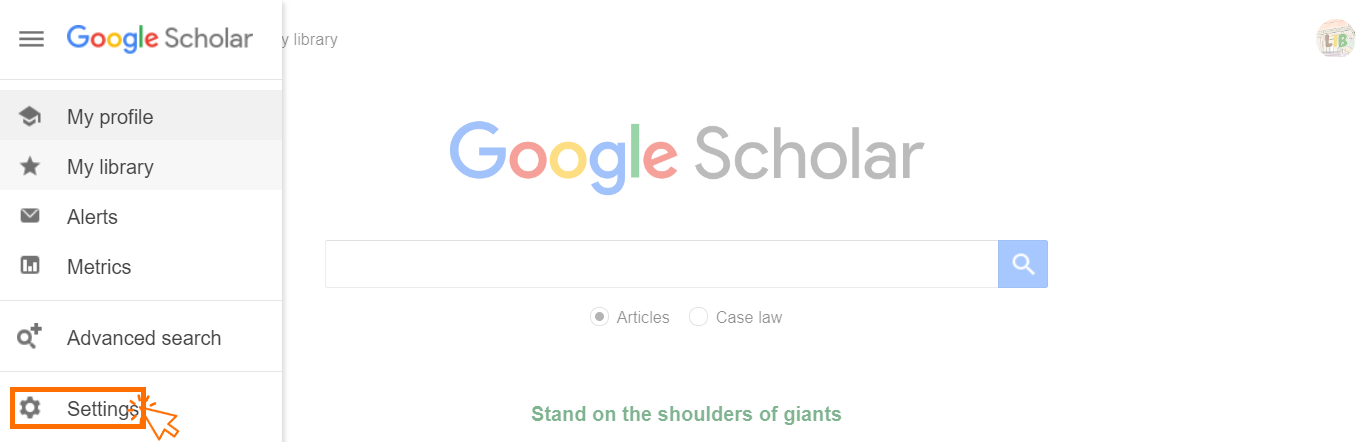
Step 5: Click "Library links"
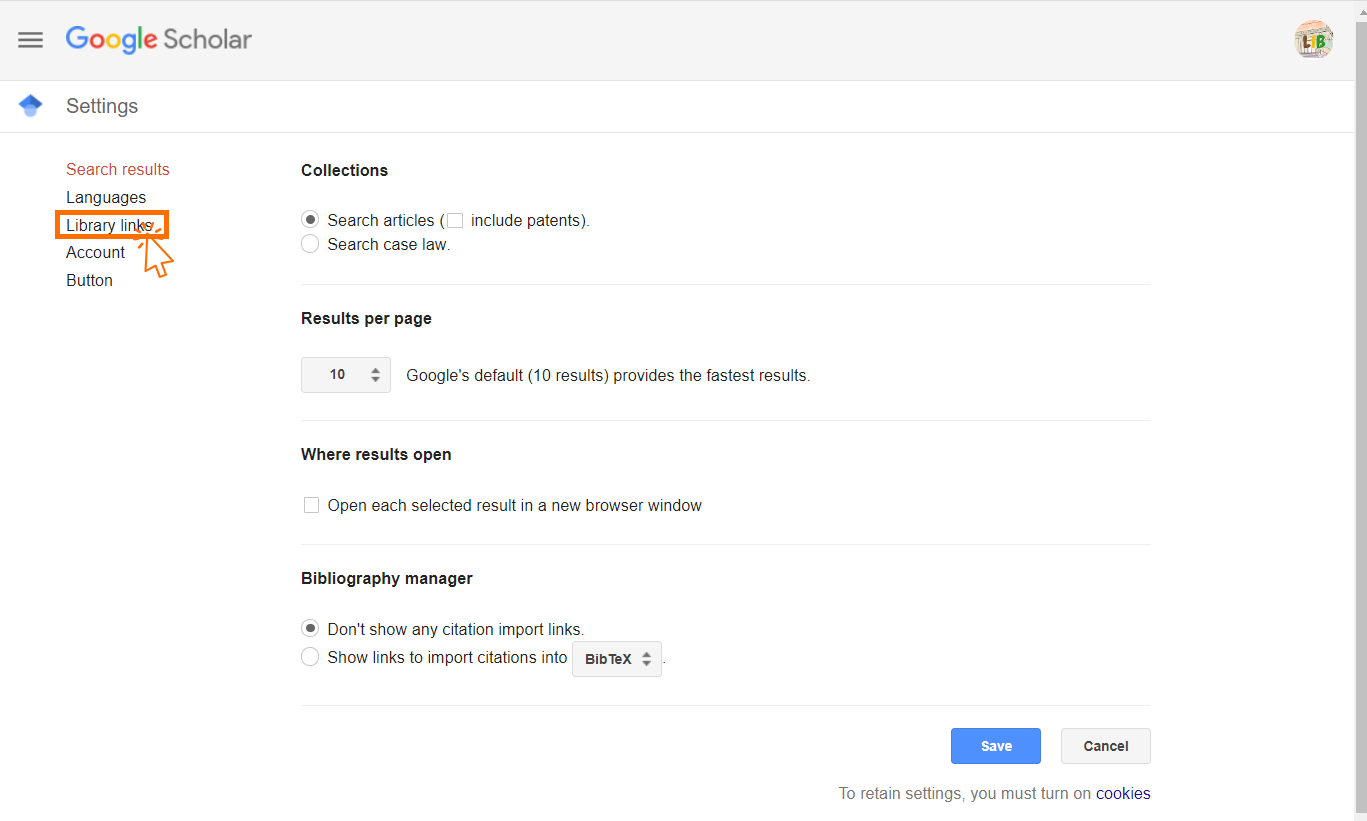
Step 6: Enter "HKSYU" in the search bar and search
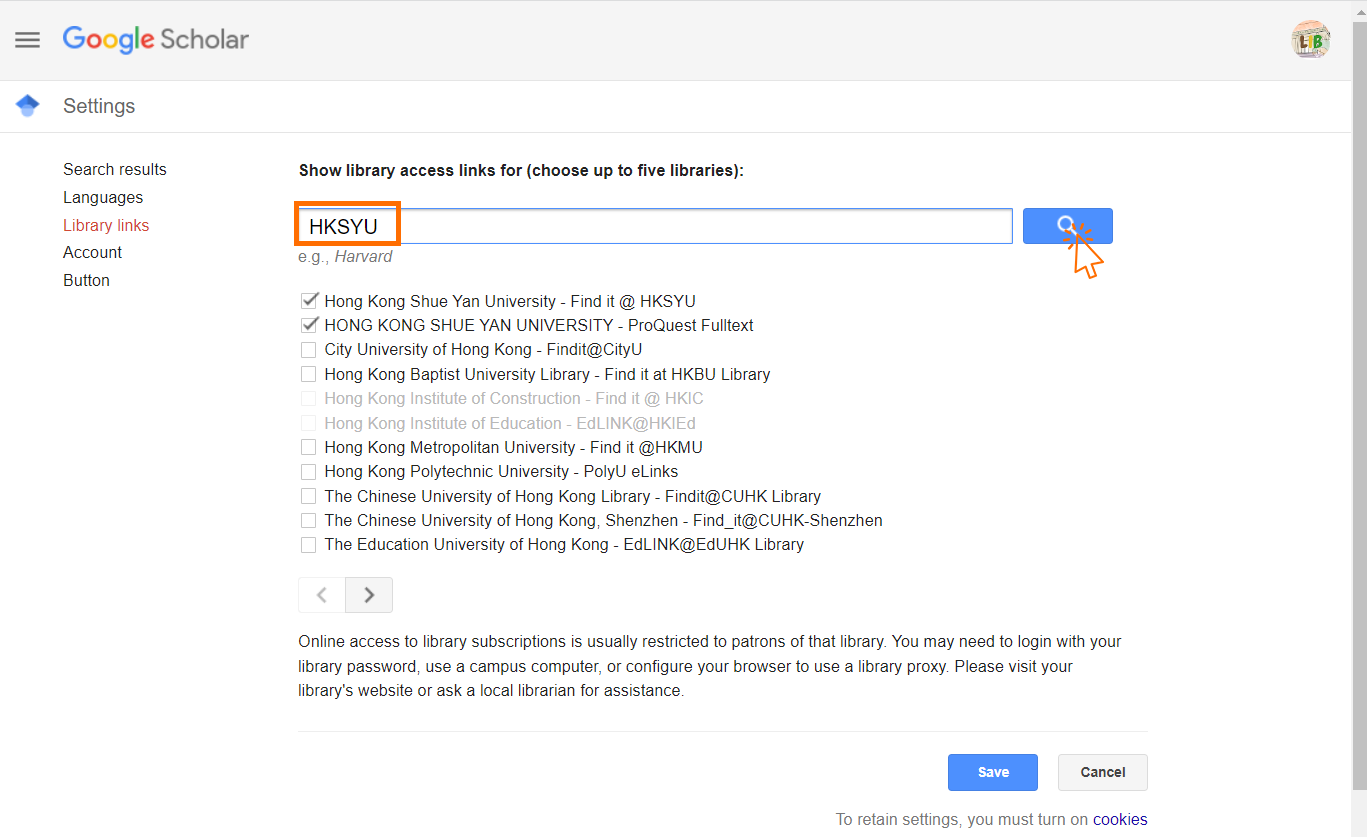
Step 7: Tick the selection contain "HKSYU" and save the setting
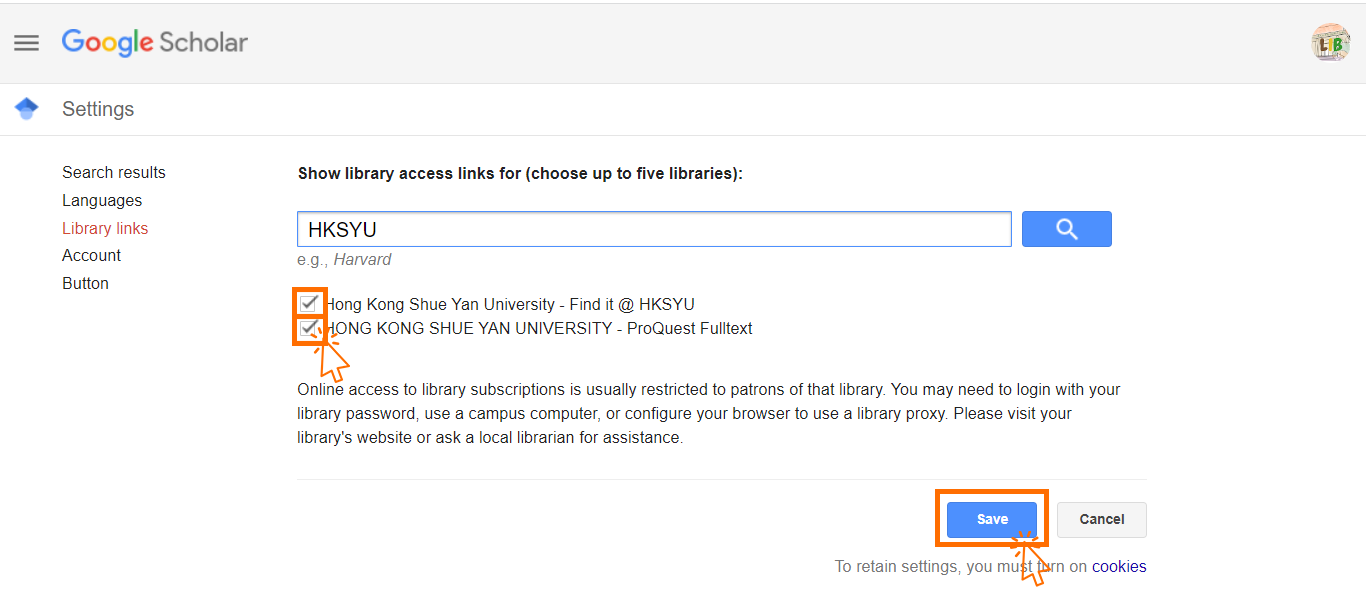
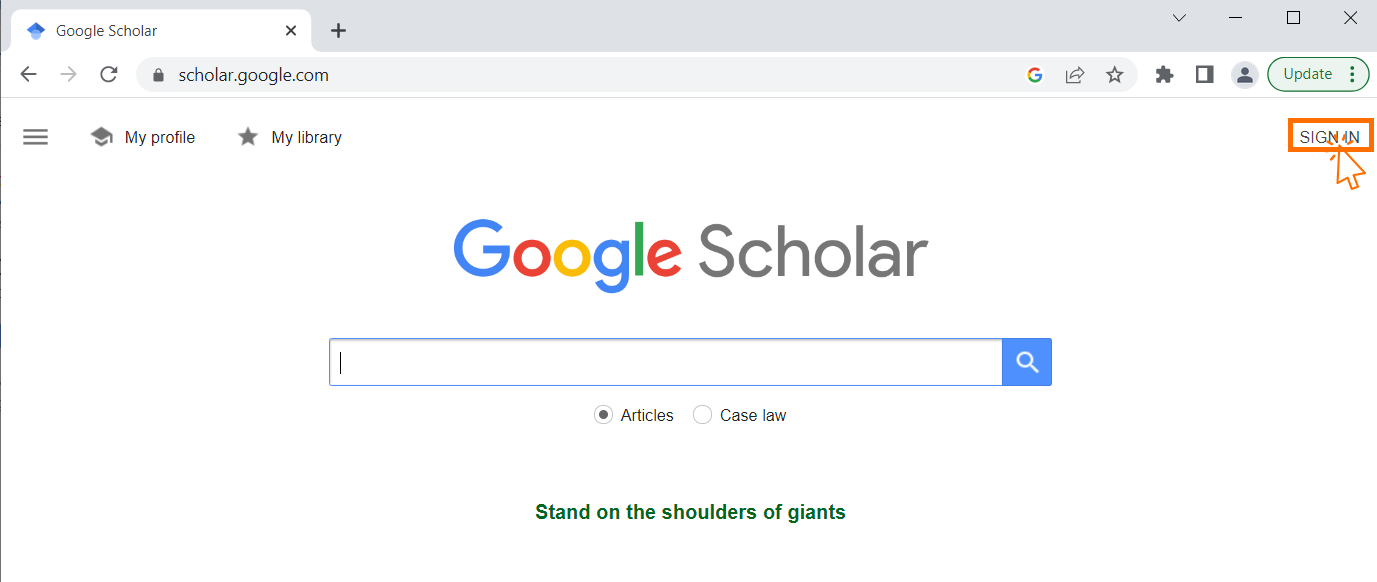
Step 2: Sign in your account
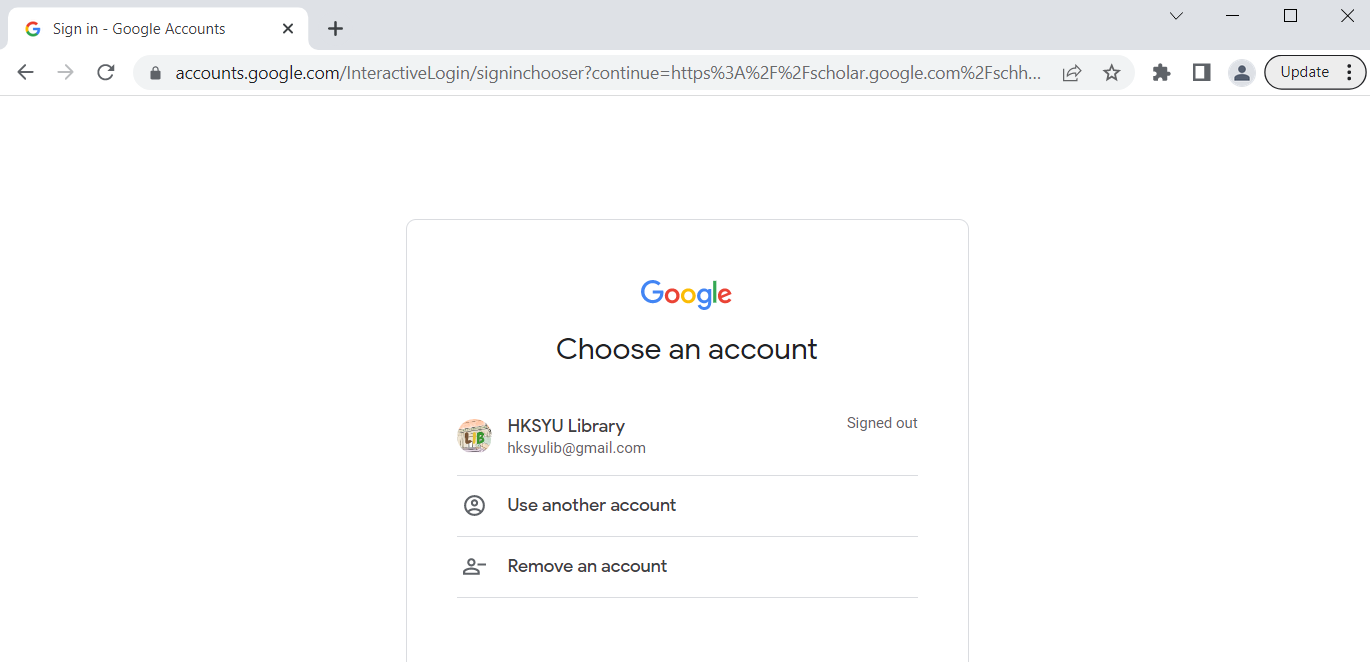
Step 3: Click
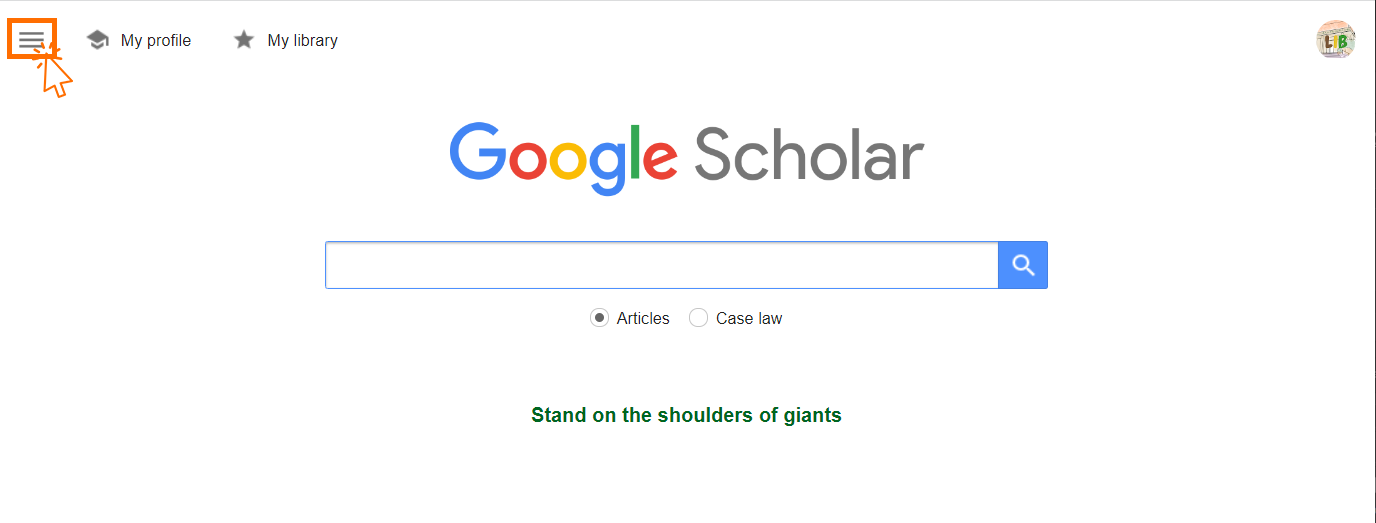
Step 4: Click "Settings"
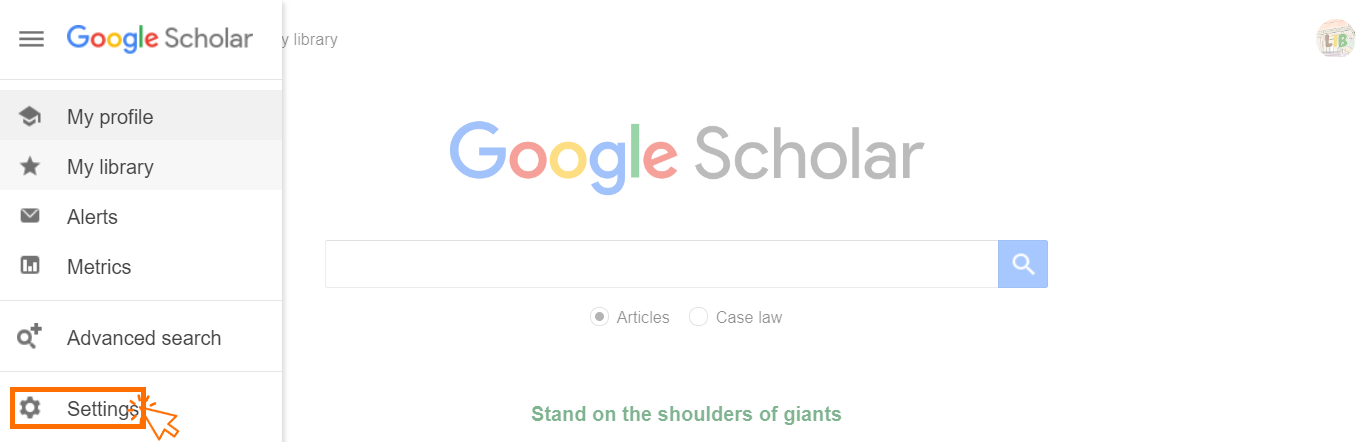
Step 5: Click "Library links"
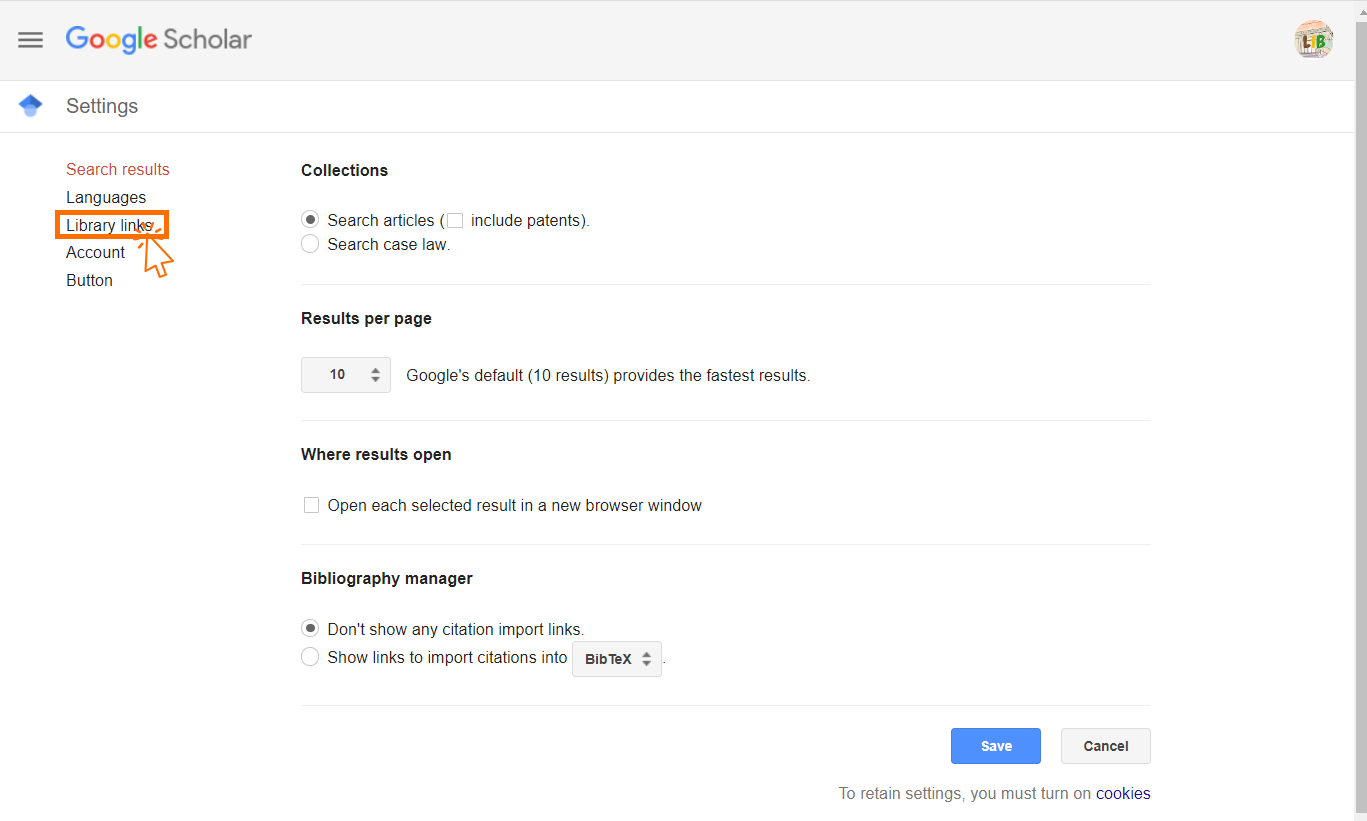
Step 6: Enter "HKSYU" in the search bar and search
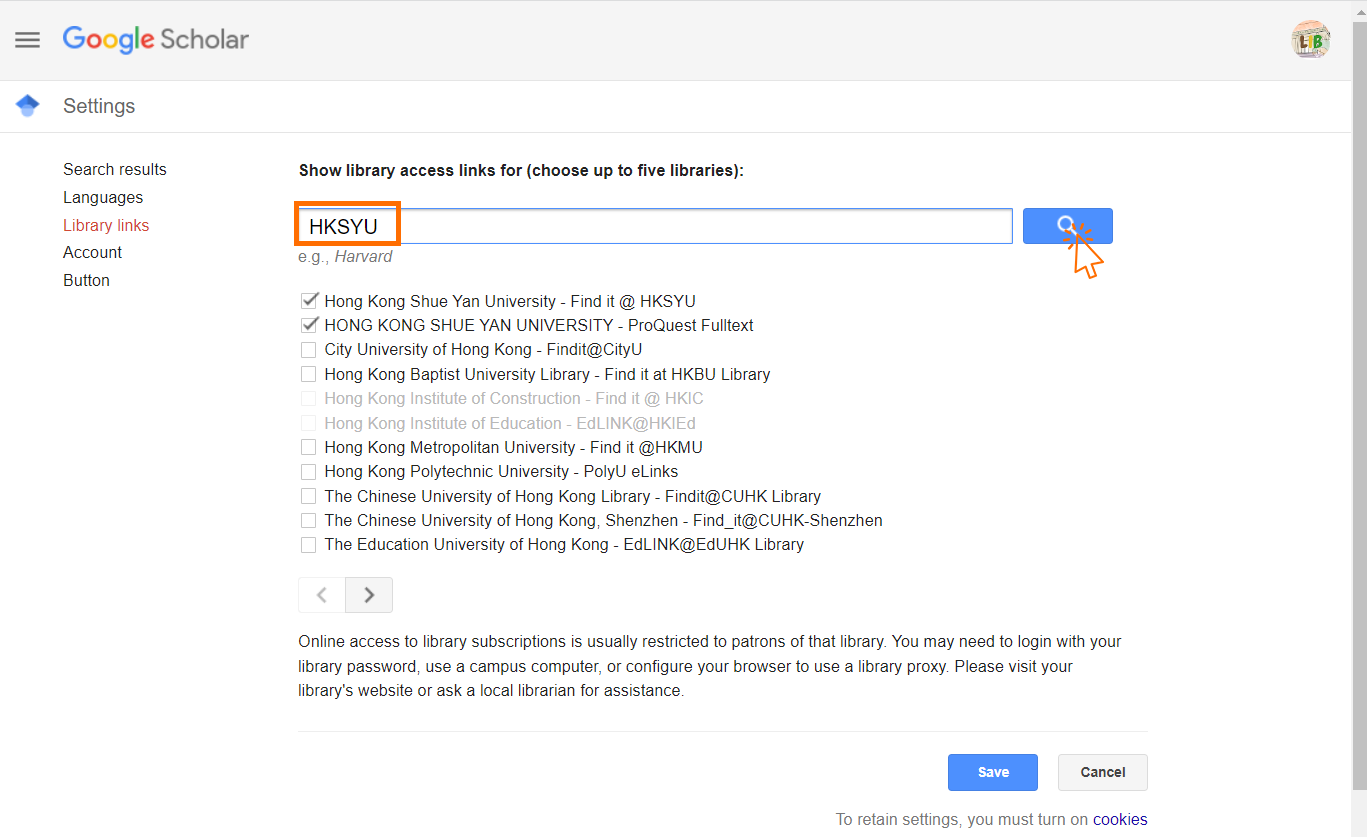
Step 7: Tick the selection contain "HKSYU" and save the setting
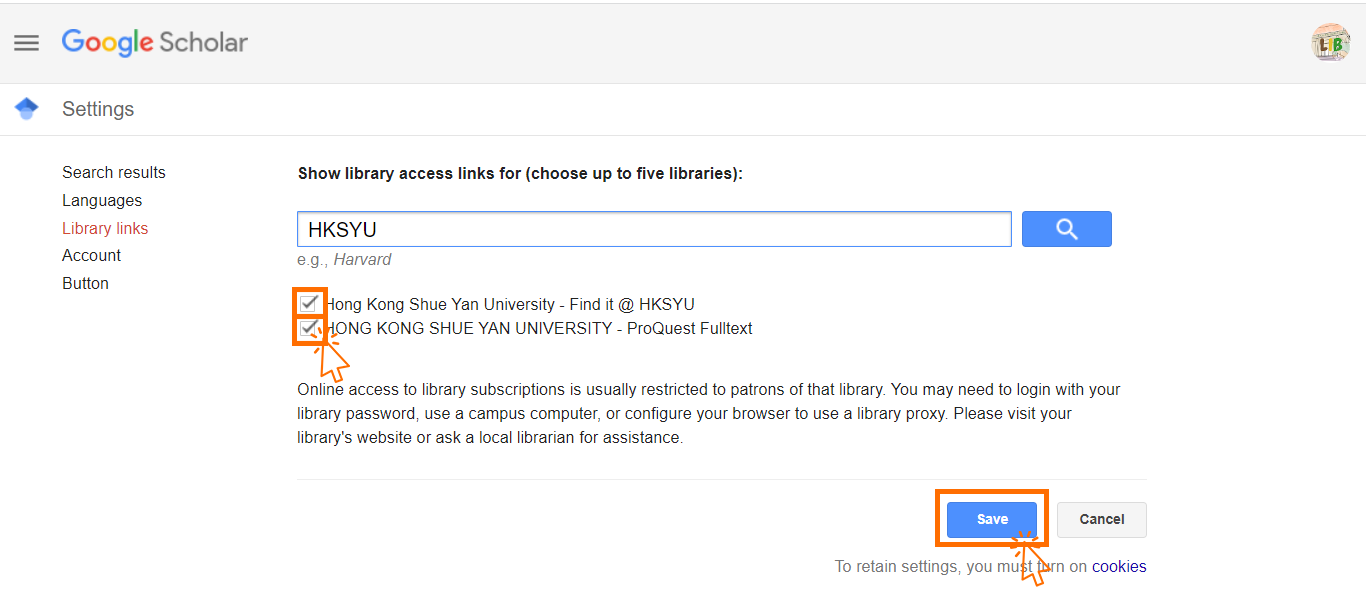



 28065113
28065113